MAC address
MAC Address
Stands for Media Access Control made up of 6 two digits hexadecimal numbers separated by colons. For eg an ethernet card may have a MAC address of 00:ac:1b:2f:ed:8e. Just like an IP address a MAC address is also a unique identification number. MAC address can never be changed but yes can be spoofed! a MAC address is a hardware address or a physical address which is given to a network adapter when it is manufactured. It is hard-coded on your computer's network interface card (NIC).
An NIC turns data into an electrical signal that can be transmitted over network. MAC layer resides on layer-2 of an OSI model that is data link layer. If your computer has multiple network adapters each adapter will have its own MAC address.
If you want to find out the MAC address of your device follow the steps -
For Windows user -
An NIC turns data into an electrical signal that can be transmitted over network. MAC layer resides on layer-2 of an OSI model that is data link layer. If your computer has multiple network adapters each adapter will have its own MAC address.
If you want to find out the MAC address of your device follow the steps -
For Windows user -
Step 1 : Press windows key plus R, a dialog box will appear asking you to type a name of a program, folder, document..
Step 2 : Type cmd
Step 3 : Press ok
Step 4 : Type ipconfig /all and press enter
The physical address displays for each adapter. The physical address is your MAC address.
For Linux user -
Step 1 : Open terminal
Step 2 : Type ifconfig
Your MAC address will be displayed.
In Android -
Select Settings > About phone > Wi-Fi MAC address
In IOS -
Select Settings > General > About
Learn : What is IP address
The physical address displays for each adapter. The physical address is your MAC address.
For Linux user -
Step 1 : Open terminal
Step 2 : Type ifconfig
Your MAC address will be displayed.
In Android -
Select Settings > About phone > Wi-Fi MAC address
In IOS -
Select Settings > General > About
Learn : What is IP address
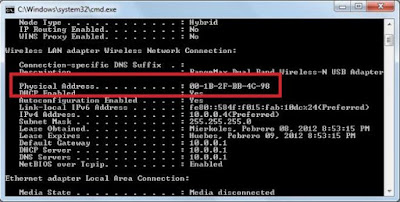

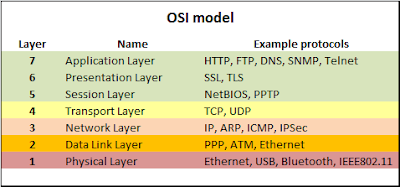


Comments
Post a Comment